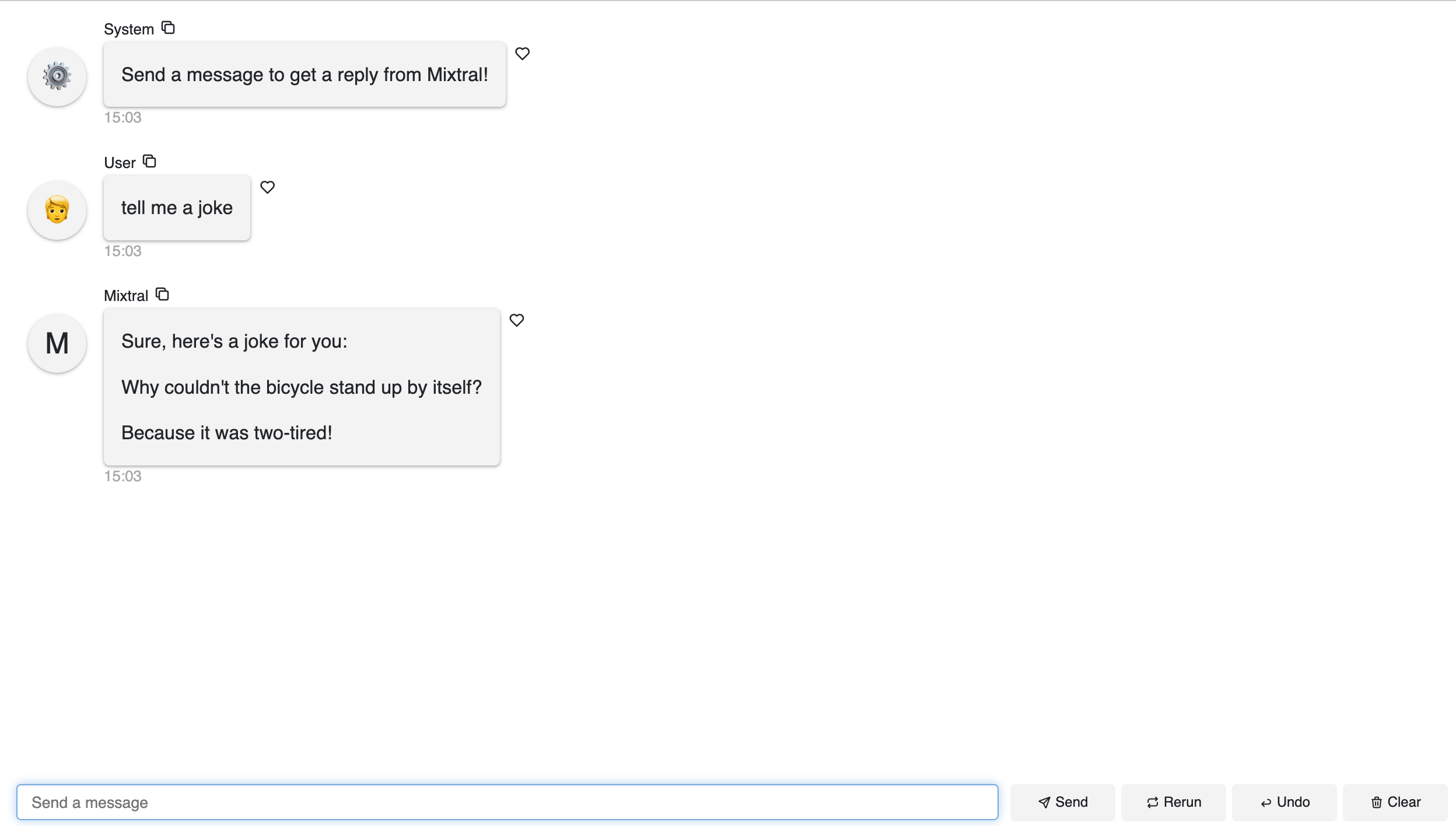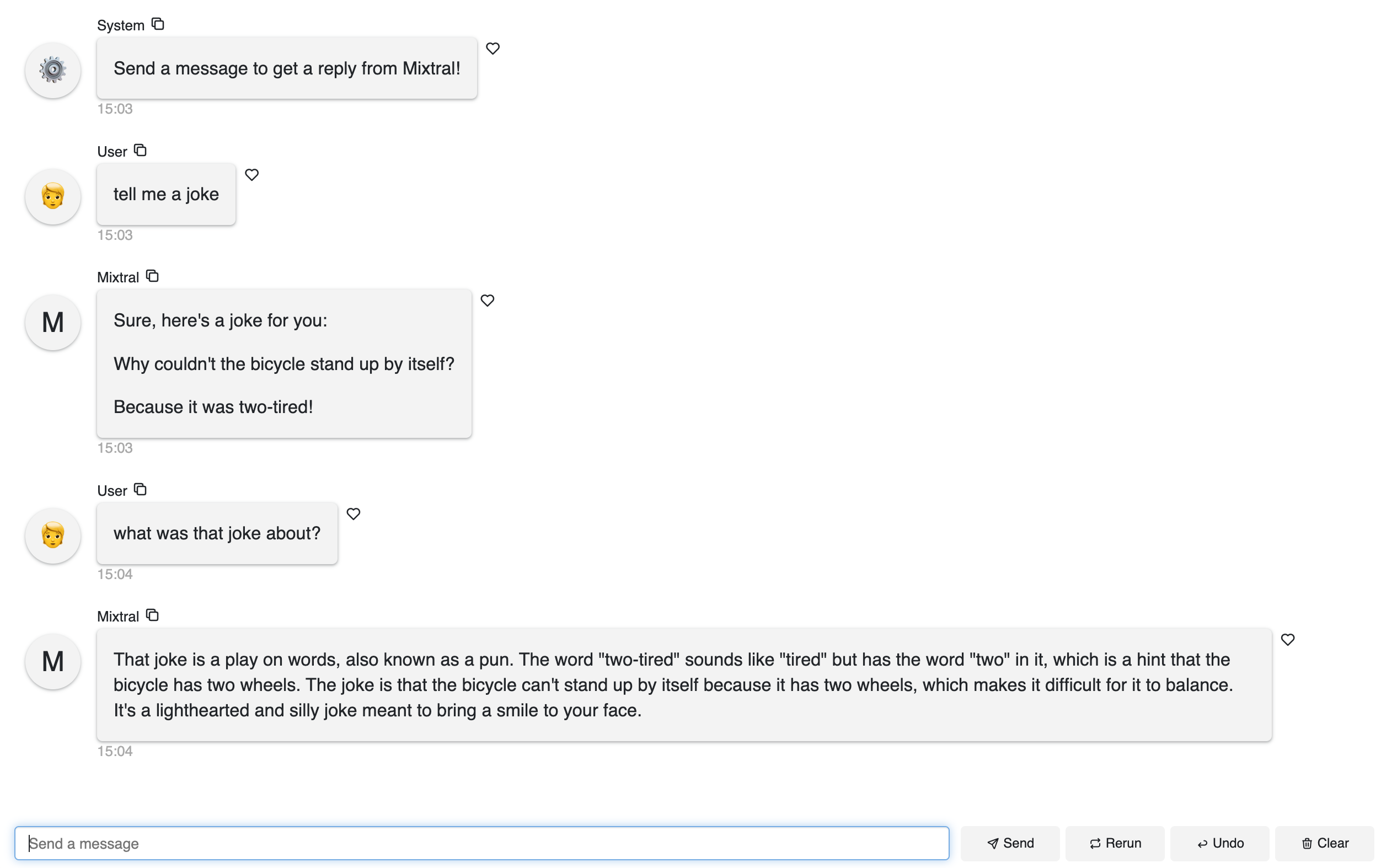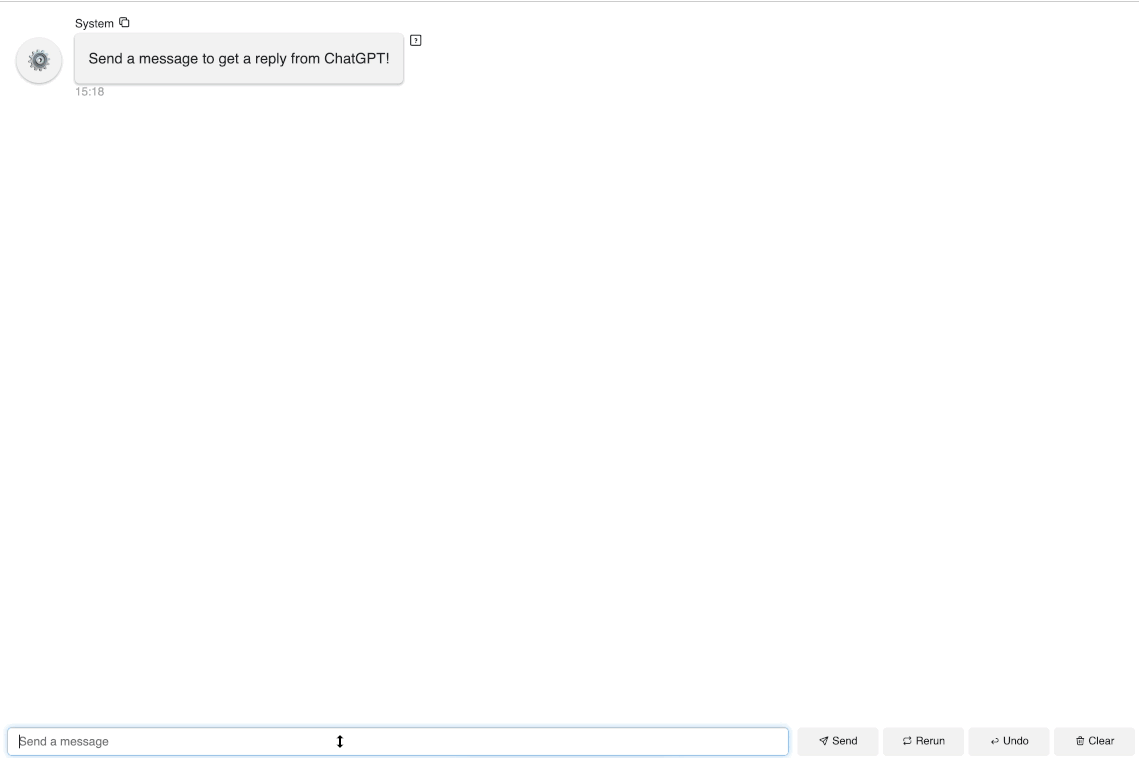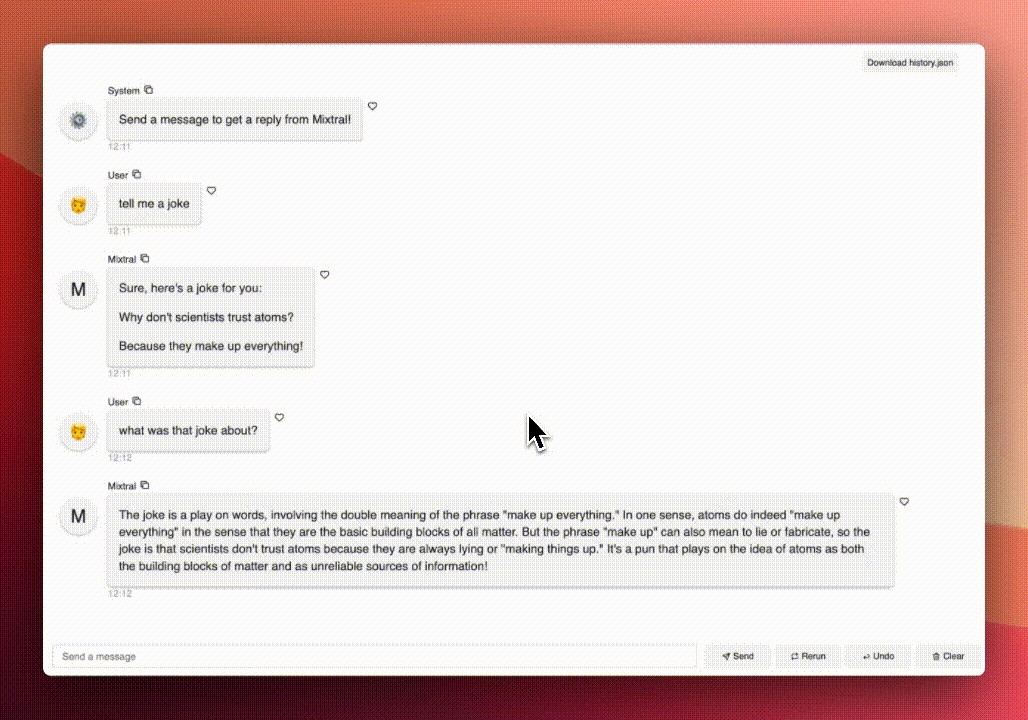Panel AI Chatbot Tips: Memory and Downloadable Conversations
In this blog post, we’ll explore how to build a simple AI chatbot, enhance it with memory capabilities, and finally, implement a feature to download conversations for further fine-tuning.
We will cover:
- Getting started building a simple AI chatbot (with no memory)
- Adding memory to manage chat histories
- Adding download button to download all conversations
Before we get started, let’s first make sure we install needed packages like panel, mistralai, openai in our Python environment and save our API keys as environment variables:
export MISTRAL_API_KEY="TYPE YOUR API KEY"
export OPENAI_API_KEY="TYPE YOUR API KEY"
Getting started building a simple AI chatbot (with no memory)
Mistral models
In this blog post, we will only use the Mistral API. If you are interested in using Mistral models locally, check out our previous blog post Build a Mixtral Chatbot with Panel to see how we used Mistral API, transformers, llama.cpp, and Panel to create AI chatbots that use the Mixtral 8x7B Instruct model.
When we do not need to keep our conversation history, we are only sending one round of user message to model. Thus, in this example, the messages that get sent to the model are defined as [ChatMessage(role="user", content=contents)].
import os
import panel as pn
from mistralai.async_client import MistralAsyncClient
from mistralai.models.chat_completion import ChatMessage
pn.extension()
async def callback(contents: str, user: str, instance: pn.chat.ChatInterface):
model = "mistral-small"
messages = [
ChatMessage(role="user", content=contents)
]
response = client.chat_stream(model=model, messages=messages)
message = ""
async for chunk in response:
part = chunk.choices[0].delta.content
if part is not None:
message += part
yield message
client = MistralAsyncClient(api_key=os.environ["MISTRAL_API_KEY"])
chat_interface = pn.chat.ChatInterface(callback=callback, callback_user="Mixtral")
chat_interface.send(
"Send a message to get a reply from Mixtral!", user="System", respond=False
)
chat_interface.servable()OpenAI models
The code of using OpenAI models looks very similar. We are using OpenAI’s API with async/await to use the asynchronous client. To use async, we simply import AsyncOpenAI instead of OpenAI and add await with the API call.
import panel as pn
from openai import AsyncOpenAI
pn.extension()
async def callback(contents: str, user: str, instance: pn.chat.ChatInterface):
messages = [{"role": "user", "content": contents}]
response = await aclient.chat.completions.create(
model="gpt-3.5-turbo",
messages=messages,
stream=True,
)
message = ""
async for chunk in response:
part = chunk.choices[0].delta.content
if part is not None:
message += part
yield message
aclient = AsyncOpenAI()
chat_interface = pn.chat.ChatInterface(callback=callback, callback_user="ChatGPT")
chat_interface.send(
"Send a message to get a reply from ChatGPT!", user="System", respond=False
)
chat_interface.servable()Adding memory to manage chat histories
instance.serialize() exports the chat log. Thus, if we’d like to pass all the chat history to our models, we can change the messages to the following:
messages = [
ChatMessage(role=message["role"], content=message["content"])
for message in instance.serialize()[1:]
][1:] means that we are skipping the first message. You can change, filter, and adapt the chat history to your use cases. instance.serialize() gives you the power to access all the chat logs.
Mistral models
import os
import panel as pn
from mistralai.async_client import MistralAsyncClient
from mistralai.models.chat_completion import ChatMessage
pn.extension()
async def callback(contents: str, user: str, instance: pn.chat.ChatInterface):
model = "mistral-small"
messages = [
ChatMessage(**message)
for message in instance.serialize()[1:]
]
response = client.chat_stream(model=model, messages=messages)
message = ""
async for chunk in response:
part = chunk.choices[0].delta.content
if part is not None:
message += part
yield message
client = MistralAsyncClient(api_key=os.environ["MISTRAL_API_KEY"])
chat_interface = pn.chat.ChatInterface(callback=callback, callback_user="Mixtral")
chat_interface.send(
"Send a message to get a reply from Mixtral!", user="System", respond=False
)
chat_interface.servable()Here in this example, the model indeed knows what we were talking about previously.
OpenAI models
The code for OpenAI models is even simpler. Simply change messages to instance.serialize()[1:], you will send all the chat history except for the first message to OpenAI API.
import panel as pn
from openai import AsyncOpenAI
pn.extension()
async def callback(contents: str, user: str, instance: pn.chat.ChatInterface):
messages = instance.serialize()[1:]
response = await aclient.chat.completions.create(
model="gpt-3.5-turbo",
messages=messages,
stream=True,
)
message = ""
async for chunk in response:
part = chunk.choices[0].delta.content
if part is not None:
message += part
yield message
aclient = AsyncOpenAI()
chat_interface = pn.chat.ChatInterface(callback=callback, callback_user="ChatGPT")
chat_interface.send(
"Send a message to get a reply from ChatGPT!", user="System", respond=False
)
chat_interface.servable()Conclusion
In this blog post, we learned two simple tips in building a Panel AI dashboard: how to add memory to pass past conversation to the language models, and how to download our conversation with the models.
If you are interested in learning more about how to build AI chatbots in Panel, please read our related blog posts:
- Build a Mixtral Chatbot with Panel
- Building AI Chatbots with Mistral and Llama2
- Building a Retrieval Augmented Generation Chatbot
- How to Build Your Own Panel AI Chatbots
- Build a RAG chatbot to answer questions about Python libraries
- Build an AI Chatbot to Run Code and Tweak plots
If you find Panel useful, please consider giving us a star on Github (https://github.com/holoviz/panel). If you have any questions, feel free to ask on our Discourse. Happy coding!